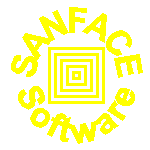| txt2pdf explorer features |
The txt2pdf self-extracting Windows distribution is made using
NSIS (Nullsoft
(SuperPiMP|Scriptable) Install System).
Now, with a simple click, you can install and uninstall txt2pdf.
After txt2pdf installation, open your explorer and select a text file
(with extension .txt). Click with the right button of the mouse: you
can find a new label "Convert to PDF"!.
Run it means to covert your text to PDF using txt2pdf with
the default configutions inside the file txt2pdf.cfg.
Obviously you can select more than one file.