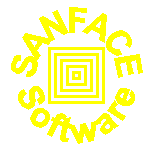|
Developed by SANFACE Software ©
Version 1.0 15th November 2002
|
Try also txt2pdf and jpg2pdf
|
pdfrearrange is a very flexible
and powerful program.
pdfrearrange allows you to reorder the pages inside existing pdfs.
It's simple to use it like a batch application to reorder the pages of every PDF in your archive.
It's simple to use it inside your cgis.
PDFrearrange is a powerful tool for PDF prepress use, the output PDF have the
same information like the input file.
You can manage big prepress pdf file rearranging pages, removing or duplicating
selected pages.
We distribute only executable versions (if you need ask us the original PERL code, we'll evaluate your request).
We have tested PDFrearrange for prepress use and we can confirm that
PDFrearrange support and preserve:
- Overprint information
- Pantone® or spot color defined in original PDF
- In-Rip CMYK separation
- process color separated pdf; resolution, frequency (lpi) and angle informations
- preserve PDF with step&repeat feauture (optimization option in postscript lev. 2)
| Getting pdfrearrange, Licence and Registration |
pdfrearrange is a Perl tool.
We distribute only 6 executable versions:
- Windows
- Linux
- Solaris
- AIX
- HP-UX
- Mac OS X
You can freely redistribute
pdfrearrange tool in its unregistered archive format (zip or tar.gz)
You can ask us other UNIX executables (Linux like Slackware and Caldera, Linux
on mips, OSF/1, FreeBSD, BSD/OS, OpenBSD, IRIX) or the original Perl code
(we'll evaluate your request).
In the case we'll decide to send you the original perl code:
You can't modify directly it.
You can't resell pdfrearrange or a modify version of it without SANFACE Software
authorization.
You can't copy part of it to include in your source without SANFACE Software
authorization.
We trust you.
The pdfrearrange Windows version
The pdfrearrange AIX version
The pdfrearrange HP-UX version
The pdfrearrange Linux version
The pdfrearrange Solaris version
The pdfrearrange Mac OS X version
The registration fee is
- $890 (US) for 1 CPU computer
- $1040 (US) for 2 or 3 CPU computer
- $1190 (US) for 4, 5, 6, 7 CPU computer
- $1340 (US) for 8 to 15 CPU computer
- $1490 (US) for 16 or more CPU computer
every server installation.
| Description | Payment Options |
 |
Credit Card, FAX Ordering, Postal Mail, Phone, Purchase Order |
If you're a developer or a software house and
you're interested to use pdfrearrange inside your tools these're our standard
economical policies (the unit price will be completely different if your
application is a client application). In every case we suggest you to
contact directly us. We're a small
company and we're interested to find economical agreements and partnerships.
Volume Discount
| 4-10 | $800 each (no CPU server difference) |
| 11 or more | $650 each (no CPU server difference) |
Reseller Discount
Contact directly us! We're looking for
resellers and partnerships.
No limit license
You've one or more products with a lot of installations and you want to put pdfrearrange inside every
your tool. This is the licence you're looking for.
Its costs: $50000 + 20 % every year. Obviously you'll receive every update freely.
- Create a new directory (e.g. pdfrearrange)
- We distribute pdfrearrange in 2 formats: .zip and .tar.gz
With the file .zip you can use a lot of tools to unzip it and put all the files
inside the new directory you've created
With .tar.gz on Windows you can use Winzip, on unix you can use gunzip + tar commands
or directly GNU tar with option z (e.g. tar zxvf pdfrearrangea.tar.gz)
- test if the executable version works correctly:
./pdfrearrange -h (on Windows .\pdfrearrange -h)
The result is simply a minimal help
- reorder your first PDF on the fly:
./pdfrearrange -t infile.pdf -o outfile.pdf -t order.txt
(on Windows .\pdfrearrange -t infile.pdf -o outfile.pdf -t order.txt)
pdfrearrange [-options ...]
where options include:
| -template "infile.pdf" |
the template file |
| -output "outfile.pdf" |
the output file |
| -pageorder "order.txt" |
the new order of pages |
You can use the abbreviations "-t", "-o" and "-p".
example:
pdfrearrange -t infile.pdf -o outfile.pdf -t order.txti
Very important is the syntax you can use inside the template file. See an
example inside order.txt inside your distribution.
- If a line starts with # this line is a comment.
- On the same line you can put a sequence of pages
e.g. 1, 3, 5 or 1 3 5
or you can put only one page
e.g. you can write the same example like
1
3
5
- If you want to describe a range of pages you can use this syntax:
first_page_range-last_page_range
e.g. 15-45
On the same line you can put a sequence of pages and one or more ranges using , separator
e.g. 1, 5, 10 , 20-50, 60-100
- Pages that do not exist are silently ignored
- You can repeat the same page e.g. 1, 2, 1, 2, 1, 2, 3, 4
pdfrearrange is a trademark of SANFACE
Software© 2002.
Your technology glasses. We help you see your full potential.