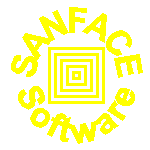| sendemails PRO (batch server tool to send emails) |
to send emails via SMTP or sendmail or the client email tool you prefer on aix, hp-ux, linux, solaris and windows
Developed by SANFACE Software
Version 4.0 19 September 2018
|
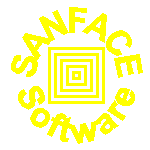
Important projects based on SANFACE Software Products.
|
sendemails PRO is a batch server tool to send emails via SMTP or via sendmail (or via the email client tool you prefer) on aix, hp-ux, linux, solaris and windows. If you ask us we can make executable for other OS.
| Why do you need sendemails PRO? |
sendemails PRO offers you all the features of sendemails 3.x plus these important features:
- SMTP with authorization support

Before you download our software, we ask you please to read the license and registration section to be aware of the licensing model which sendemails uses.
If you're interested in purchasing
sendemails PRO, please see the purchasing sendemails PRO section.
We currently have 5 executable
versions:
If you're interested in a binary for another operating system, such as FreeBSD, Mac OS X, SCO Unix, Irix, Digital Unix (tru64), please let us know, and we'll send you one. With enough requests, we'll also add one here permanently.
| Purchasing, Licensing and
Registration |
sendemails PRO is shareware. That means that you're welcome to try it and use it as much as you want for 30 days. If after that time you like sendemails or would like to continue using it, we ask you please to purchase it or remove it from your system.
- If you're a developer or a software house, and wish to use sendemails inside of your own applications, please email us directly at sanface@sanface.com
These are the fees, clicking on the links you can buy our software at SWREG:
e.g. a virtual server with a 4 cores fee is $175 + 3x$20 = $235
Volume Discount
Contact directly us!
Reseller Discount
Contact directly us! We're looking for
resellers and partnerships.
| Installing sendemails PRO |
-
Create a directory for sendemails PRO (eg. sendemails)
-
Unpack the source file that you downloaded. For Windows, you can unzip using WinZip and for Linux and other Unix flavours, you can simply use GNU tar or gunzip then untar.
-
Test if the executable file works by running the following:
- ./sendemails -h (Linux and other Unix flavours)
- .\sendemails (Windows)
|
Configuration of sendemails |
It's possible to set every feature of sendemails via command line. We have also added a configuration file for features usally don't change. The configuration file is sendemails.cfg. This file must reside in the same directory as the sendemails file, since it searches for this file at runtime. You can create your own sendemails.cfg file. Inside this file, you can change the values for all the sendemails variables + user and password.
To change any of these values, you just need to edit sendemails.cfg. You can also create a new .cfg file and tell sendemails to read it at runtime, using the -configure yourfile.cfg option. In this section, we will discuss the most widely used variables, the one you are most likely to use with sendemails.
Setting user and password you can use SMTP with authentication.
Edit this file and add or delete the comment (#) in front of the lines you need.
sendemails [-options ...] files
where options include:
| -help |
print out this message |
| -configure file |
default sendemails.cfg |
| -verbose |
verbose |
| -test |
like verbose (doesn't send the message) |
| -html |
if the body is an html |
| -to "name@domain.com" |
the receiver |
| -cc "name@domain.com" |
cc |
| -bcc "name@domain.com" |
bcc |
| -from "yourname@yourdomain.ext" |
the sender (please change the default nobod\@nobody.com with your true email address) |
| -notify "yourname@yourdomain.ext" |
the email where to send the MS notification |
| -priority 1 or 3 or 5 |
the email priority |
| -smtp host_name or ip address |
the host name or the ip address of the SMTP server |
| -subject subject |
the subject of the message |
| -body body |
the body of the message |
| - |
the text from STDIN like body |
example:
sendemails -to "name1\@domain1.com,name2@domain2.com" -from "Name Surname <name.surname@domain.com>" -sub "This is Test" -body "This is an important\\n\\nTEST!" -smtp 10.0.0.0 *.pdf *.htm
- -configure filename: with this option
you can configure an alternate configuration file (the default configuration
file is sendemails.cfg, located in sendemails directory).
sendemails is powerful enough for
System Administrators to install globally and provide a default .cfg file for
their users/organization. This can be easily done by:
An user can still overwrite the
default values by using another setenv or by defining in his own login files if
he has a default .cfg file of his/her own. An user can still have a working directory with a sendemails.cfg and, if it exists, have it loaded. That allows him/her (without command line options) to setup fully functional working directories. Users may also use the -configure option to overwrite any defaults.
- 09/19/2018 v. 4.0 A new price license
Reply-To feature
- 12/13/2007 v. 3.0 Added attachlist. In sendemails.cfg with attachlist you can specify a file where you can put the list of attach files (one for every line).
Correct a bug in Content-Type (mime)
- 07/20/2007 v. 2.2 Added SENDEMAILSCFG. Multiuser feature for System Administrators to install globally and provide a default .cfg file for their users/organization.
- 04/25/2007 v. 2.1 Added localmail variable. If smtp variable it set, sendemails will use it. If stmp is not set and localmail is set, sendemail will use localmail command. Else an error will be returned. Deafult localmail is sendmail -t -oi -oem
- 03/12/2007 v. 2.0 Added the possibility to use like attaches every format file you need. You have to specify the in a mime file (default mime.txt) the extension and the mime type for that extension
- 02/10/2007 v. 1.1 Added the possibility to use mailto, mailcc, mailbcc in the configuration file
- 01/10/2007 v. 1.0 The first official version.
sendemails is a trademark of SANFACE Software© 2007-2007.
Your technology glasses. We help you see your full potential.