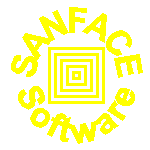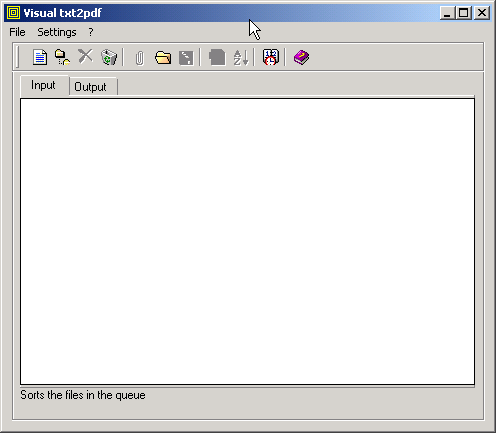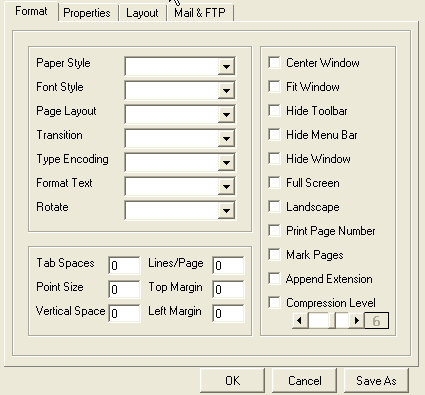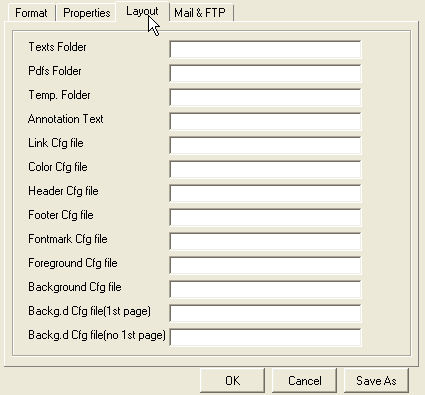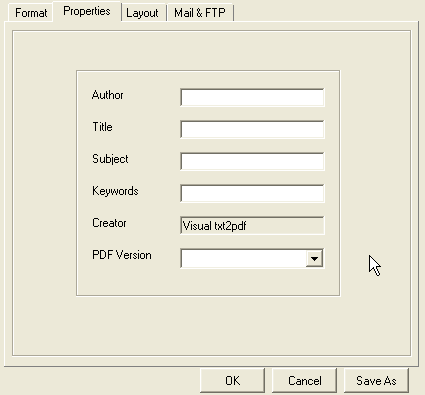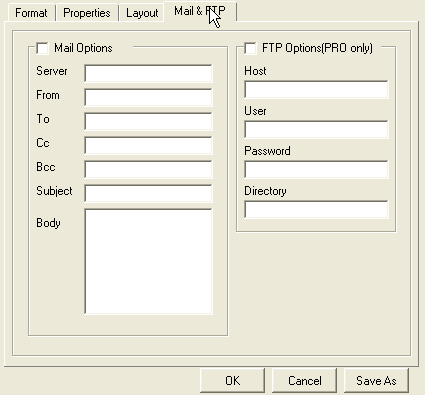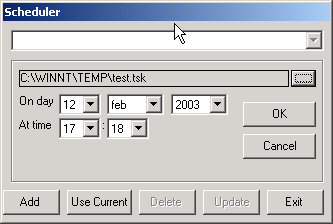|
A SANFACE Software Tool.
Developed by Cedric Foko
Version 3.3.1 15th March 2004
|

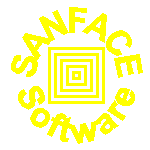
|
Visual txt2pdf is a Windows graphical user
interface to txt2pdf and txt2pdf PRO. It is included in the Windows .zip
files. It has been developed using Visual Basic.
| Why do you need visual
txt2pdf? |
The purpose of Visual txt2pdf is to allow you to
configure txt2pdf.cfg and execute txt2pdf (or txt2pdf PRO ) in a simpler way.
It also allows you to preview the produced PDFs. To use all the powerful
features we suggest you also read the txt2pdf
documentation and txt2pdf PRO
documentation.
| How can I customize visual
txt2pdf? |
If you need to customize Visual txt2pdf or put part of the code inside your
applications or simply understand how to interface Acrobat Reader and txt2pdf core, we can sell you the code.
Contact us. (Soon you'l find on line the possibility to buy the code).
| How can I use visual
txt2pdf? |
Simply start up Visual txt2pdf by clicking on the executable.
The GUI will automatically be brought up and you should see something similar to this:
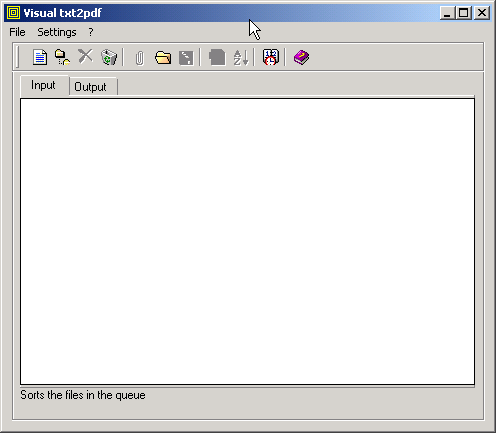
Selecting Setting/Options/Format you can see a window similar to this:
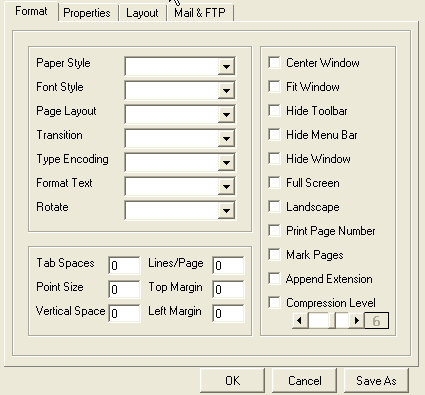
From here, you merely need to change the entries in the GUI to suit your needs, and the PDF
will be produced according to your specifications. For instance, should
you choose Letter as your default Paper Style, the entry in
txt2pdf.cfg will be changed to: (paper: letter). If you do not understand
the exact meaning for every field, you can read more about them from the txt2pdf
documentation and txt2pdf PRO
documentation.
Pay attention: the features Top Margin and Left Margin and Compression Level are available for use only with txt2pdf PRO.
Selecting Setting/Options/Layout you can see a window similar to this:
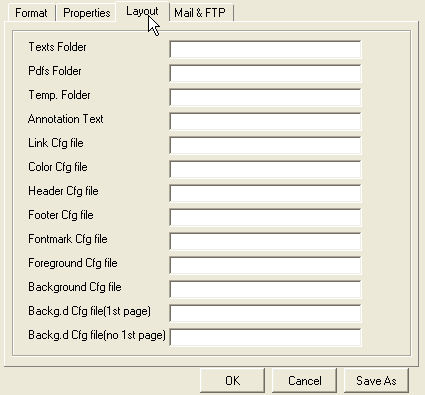
The 'Layout Options' tag will allow you to
change things like the default temporary directory as well as other features
that are available in txt2pdf and txt2pdf PRO. Please read the txt2pdf
documentation and txt2pdf PRO
documentation for more information.
Selecting Setting/Options/Properties you can see a window similar to this:
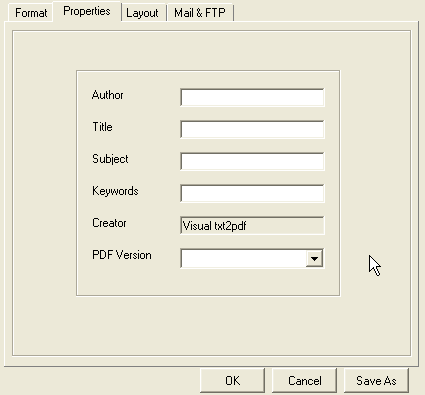
Selecting Setting/Options/Mail & FTP you can see a window similar to this:
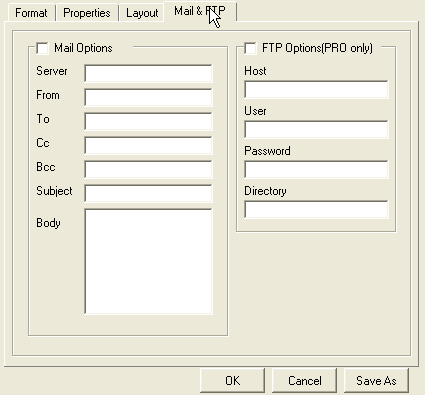
Add the files you want using:
- File/Add File: to add a single file (remember we suggest you the extension .txt but you can select every textual file and convert it) or you can use files drag and drop
- File/Add Folder: to add every file in the selected folder and in every
its subdirectory (remember we suggest you the extension .txt but you can select every textual
file and convert it)
Select the files you want to convert (if you need to reuse this list you can save it File/Save List and reuse it
using File/Load List), and click Create PDFs.
Now you can find the created PDFs in the Output box. If you click on a PDF
file you can see it with the Adobe Acrobat plug-ins, providing that you have them installed.
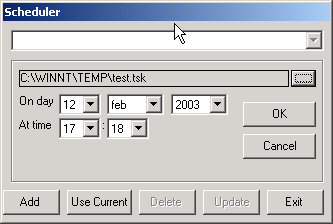
Click on Scheduler and then on Add you can select the list of
files you've before saved (.tsk) and schedule it to the date and the time you want.
The .tsk syntax is very simple: it's a sequence of PDFs with their absolute path (one for line).
You can create this file also directly from your application.
| Can the use of visual txt2pdf
substitute the use of txt2pdf or txt2pdf PRO? |
No, it cannot. Visual txt2pdf is merely a
frontend application to make the use of txt2pdf and txt2pdf PRO that much
simpler for our users. With Visual txt2pdf, you're afforded an easy way to
use all of txt2pdf and txt2pdf PRO's features.
| What is new in this version? |
- XP support
- A better GUI
- Files Drag and drop
- Mail & FTP Option part
At the moment, visual txt2pdf only understands
the txt2pdf.cfg it has directly created.
Visual txt2pdf is a trademark of SANFACE
Software© 2004.
Your technology glasses. We help you see your full potential.