| WinPDFprint |
A SANFACE Software Tool.
Developed by Cedric Foko
Version 2.0 25th February 2003
| Contents |
| News | Shareware | IServices | Freeware | Projects | Partnerships |
A SANFACE Software Tool.
|
| What is WinPDFprint? |
On Windows WinPDFprint is the simpler way to print your PDF archive or part of it. You can select PDFs (also using drag and drop) and create a list or directly import a list and schedule when to print them on the default printer.
| Why do you need WinPDFprint? |
Today the purpose of WinPDFprint is to help you to solve this problem: how can I print or shedule a batch print (e.g. this night) a lot of PDFs?
| Download WinPDFprint |
WinPDFprint is available like demo version. Before you download our software, we ask that you please read the license and registration section so that you're aware of the licensing model which WinPDFprint uses.
If you're interested in purchasing WinPDFprint, please see the purchasing WinPDFprint section.
WinPDFprint demo version (last 2.x)
| Purchasing, Licensing and Registration |
WinPDFprint is shareware. This means that you're welcome to try it and use it as much as you want for 30 days. If after that time you like WinPDFprint or would like to continue using it, we ask that you please purchase it or remove it from your system.
The registration fee is $29 for every Personal
Edition (PE) installation. Pay attention with version 2.0 P.E. means only for personal use
Volume discounts are also available. You can buy our
software at RegSoft. Click the button below to purchase:
 |
Payment options include Mastercard, VISA, AMEX, Cheque, Fax and Voice. |
for every Enterprise Edition (EE): for company use.
Volume discounts are also available. You can buy our
software at RegSoft. Click the button below to purchase:
 |
Payment options include Mastercard, VISA, AMEX, Cheque, Fax and Voice. |
UPGRADE POLICY
You can upgrade every old version of WinPDFprint to the new version with the
discount of the amount you previously paid + $5. For example, if you paid
$85 for your previous copy of WinPDFprint and the new version costs $90, you will only pay $5 (the difference) + $5 (a fix fee) = $10.
Contact us via email at sanface@sanface.com
for more information about how to upgrade your version.
VOLUME DISCOUNT
About the Enterprise Edition license
| 4-10 | $70 each (no CPU server difference) |
| 11-100 | $60 each (no CPU server difference) |
| 4-10 | $24 each (no CPU server difference) |
| 11-100 | $14 each (no CPU server difference) |
NO LIMIT LICENCE
You've one or more products with a lot of
installations and you want to put WinPDFprint inside your every tool.
This is the licence you're looking for.
Its costs: $4000 (EE), $1500 (PE) + 20 % every year. Obviously you'll receive
every update freely.
If you need to customize WinPDFprint or put part of the code inside your applications or ..., we can sell you the code. Contact us via email at sanface@sanface.com
| Installing WinPDFprint |
If you've on your PC already Adobe Acrobat Reader, you can simply execute the self installer version WinPDFprint.exe. The installation is very simple. You can select the directory where to install WinPDFprint, if you want to have an uninstaller, if you want to have start menu shortcuts and a desktop icon.
| How can I use WinPDFprint? |
You can start to use your WinPDFprint version using the desktop icon, winpdfprint menu shortcut or directly running the executable. The GUI will automatically be brought up and you should see something similar to this:
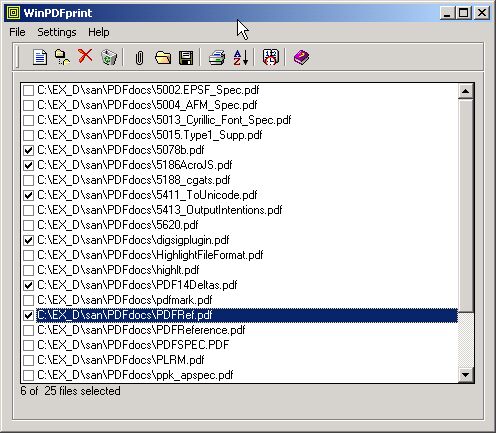
| Scheduler |
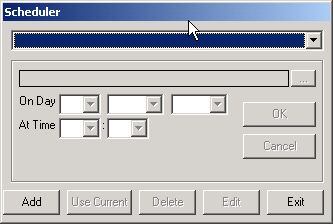
Click on Scheduler and then on Add you can select the list of
files you've before saved (.psk) and schedule it to the date and the time you want.
The .psk syntax is very simple: it's a sequence of PDFs with their absolute path (one for line).
e.g. if you save into test.psk the list inside the WinPDFprint screenshot you'll have
C:\san\PDFdocs\5013_Cyrillic_Font_Spec.pdf
C:\san\PDFdocs\5078b.pdf
C:\san\PDFdocs\TIFF6.pdf
C:\san\PDFdocs\highlt.pdf
C:\san\PDFdocs\ppk_apspec.pdf
C:\san\PDFdocs\pdfmark.pdf
C:\san\PDFdocs\5015.Type1_Supp.pdf
C:\san\PDFdocs\5002.EPSF_Spec.pdf
C:\san\PDFdocs\5413_OutputIntentions.pdf
Obviously, you can create .psk files also directly from your applications.
| What's new in this version? |
Click here for an exhaustive history file.
| Links around the world to WinPDFprint |
WinPDFprint is a trademark of SANFACE
Software© 2003.
Your technology glasses. We help you see your full potential.
| mailto:sanface@sanface.com | WAP http://www.sanface.com/wap/ |
| http://www.sanface.com | I-mode http://www.sanface.com/i/ |
| News | Shareware | IServices | Freeware | Projects | Partnerships |