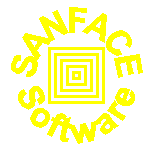developed by SANFACE Software ©
Version 2.x 19th June 2001
|
|
jpg2pdf PRO is the PRO version of jpg2pdf 2.x.
We distribute only executable versions (if you need ask us the original PERL code).
Simpler to install, simpler to use.
You don't need to install PERL, perl modules, libraries.
New very important features!
jpg2pdf PRO offers you all the features of jpg2pdf 2.x plus
these important features
- convert every single jpeg to a single pdf, to put every jpeg in a pdf album, like normal jpg2pdf,
you can use the option -album
- jpg2pdf PRO can automatic detect is the jpeg image is rgb or gray or cmyk and create the correct pdf.
Note: jpg2pdf PRO tries to detect if the cmyk image is made by Adobe Photoshop and will use
inverted colours to create the pdf (it appears that Adobe Photoshop writes inverted data in CMYK JPEG
files: 0 represents 100% ink coverage, rather than 0% ink as you'd expect)
- center parameter will center evary jpeg image in the final pdf page
- Using image parameter (to set the paper format of the pdf page equal to the
image) is possible to use border parameter to set a border around the image
- It's possible to set a directory where to put the pdfs (pdfdir) and the jpegs (jpgdir)
- It's possible to re-run infinitely jpg2pdf setting the wait seconds
- Adobe Acrobat Reader (free)
many languages, many plaftorms: Windows(3.1, 95, 98, NT, 2000), Mac, OS/2 Warp, Linux, Solaris, IRIX, AIX, HP-UX,
Digital UNIX
- Adobe Acrobat Viewer (Java) (free)
on all platforms that have a Java Virtual Machine (JVM) installed.
- Xpdf (free)
Xpdf runs under the X Window System on UNIX, VMS, and OS/2 (other ports: Acorn, BeOS,
Amiga, EPOC
- Ansyr Primer PDF Viewer ($49.95, Free 30-day Trial)
Palm OS, Windows CE, Pocket PC
jpg2pdf PRO is a shareware PERL tool.
We distribute only 5 executable versions:
- Windows
- Linux
- Solaris
- AIX
- HP-UX
You can freely redistribute jpg2pdf PRO tool in its unregistered
archive format (zip or tar.gz)
You can ask us other UNIX executables (Linux like Slackware and Caldera, Linux on mips,
OSF/1, BSD/OS, FreeBSD, OpenBSD, IRIX) or the original PERL code.
In the case we send you the original perl code:
You can't modify directly it.
You can't resell jpg2pdf or a modify version of it without SANFACE Software
authorization.
You can't copy part of it to include in your source without SANFACE Software
authorization.
We trust you.
The jpg2pdf PRO Windows version (last 2.x version)
The jpg2pdf PRO Solaris version (last 2.x version)
The jpg2pdf PRO HP-UX version (last 2.x version)
The jpg2pdf PRO Linux version (last 2.x version)
The jpg2pdf PRO AIX version (last 2.x version)
The registration fee is
- $350 (US) for 1 CPU computer
- $500 (US) for 2 or 3 CPU computer
- $650 (US) for 4 or more CPU computer
every server installation.
| Description | Payment Options |
 |
SECURE MasterCard, VISA,American Express, Check, Fax, Voice
Register jpg2pdf 2.x PRO now! |
Upgrade from jpg2pdf 2.x to jpg2pdf 2.x PRO costs $270 for 1 CPU
Upgrade from jpg2pdf 2.x to jpg2pdf 2.x PRO costs $420 for 2 or 3 CPU
Upgrade from jpg2pdf 2.x to jpg2pdf 2.x PRO costs $570 for 4 or more CPU
| Description | Payment Options |
 |
SECURE MasterCard, VISA,American Express, Check, Fax, Voice
Upgrade jpg2pdf 2.x to jpg2pdf 2.x PRO now! |
If you're a developer or a software house and you're interested to use jpg2pdf PRO inside your tools
these're our standard economical policies. In every case we suggest you to
contact directly us. We're a small company and we're interested
to find economical agreement.
MAINTENENCE
You can register jpg2pdf PRO + 1 year of maintenence (we'll send you every minor
an major release directly freely) at
- $400 (US) for 1 CPU computer
- $550 (US) for 2 or 3 CPU computer
- $700 (US) for 4 or more CPU computer
every server installation.
| Description | Payment Options |
 |
SECURE MasterCard, VISA,American Express, Check, Fax, Voice
Register jpg2pdf 2.x PRO + maintenece now! |
VOLUME DISCOUNT
| 4-10 | $280 each (no CPU server difference) |
| 11 or more | $200 each (no CPU server difference) |
NO LIMIT LICENCE
You've one or more products with a lot of installations and you want to put txt2pdf inside every
your tool. This is the licence you're looking for.
Its costs: $15000 + 20 % every year. Obviously you'll receive every update freely.
- Create a new directory (e.g. jpg2pdf)
- We distribute jpg2pdf PRO in 2 formats: .zip and .tar.gz
With the file .zip you can use a lot of tools to unzip it and put all the files
inside the new directory you've created
With .tar.gz on Windows you can use Winzip, on unix you can use gunzip + tar commands
or directly GNU tar with option z (e.g. tar zxvf jpg2pdfPROs.tar.gz)
- test if the executable version works correctly:
./jpg2pdf -h (on Windows .\jpg2pdf -h)
The result is simply a minimal help
- create your first PDF on the fly:
With the executables version
./jpg2pdf yourjpeg.jpg (on Windows .\jpg2pdf yourjpeg.jpg)
The default result is yourjpeg.pdf
Here we'll describe only the new features of the PRO version.
If you don't know the
jpg2pdf 2.x features, please read it.
Inside jpg2pdf.cfg or your configuration files these are the new fields:
center, border, album, sleep, pdfdir, jpgdir
With center : 1 you can center the image in the selected paper format
(default is 0: the bottom left corner of the image is the PDF point (0;0),
bottom left corner of the selected paper format)
With border : width you can set a border outside the image if you've
selected the image paper format (default is 0: no border).
album : 1 is like -album: like the normal jpg2pdf
distribution allows to create from multiple jpegs a PDF album. With jpg2pdf PRO
the default is to create for every jpeg a single pdf.
sleep : seconds the program will re-run after the configured seconds
pdfdir : directory to set the directory where to put the produced PDFs
e.g. on Windows pdfdir : c:/mypdf/
jpgdir : directory to set the directory where to put the initial jpegs
e.g. on Windows jpgdir : c:/myjpg/
NOTE : rembemer to to put at the end of directory path /
jpg2pdf [-options] files
where options include:
-help print out this message
-output file default jpegs.pdf
-configure file default jpg2pdf.cfg
-recursive directory scan recursively the directory
-match files match different files ex. *.pdf, a?.*
(require -recursive option)
-pdfdir directory the directory where you want to put the PDFs
-jpgdir directory the directory where you want to put the jpegs
-album convert every jpeg into a pdf album (yours.pdf)
-verbose verbose
list:
with list you can use metacharacters and relative and absolute path name
- -configure filename: with this option you can configure an alternate
configuration file (the default configuration file is jpg2pdf.cfg, located in
jpg2pdf directory). This option is very useful if you use jpg2pdf in a
automatic task (e.g. cron).
e.g.
jpg2pdf -c myalbum.cfg *.jpg
- -match files -recursive directory: with these option you can convert
all the files in the directory and in every its subdirectories
e.g
jpg2pdf -m "a*.jpg" -r .
to create the jpegs.pdf with every jpeg beginning with a and with jpg extension
inside the . directory and in every its subdirectories
jpg2pdf PRO can automatic detect is the jpeg image is rgb or gray or cmyk and create the correct pdf or pdf album.
NOTE: jpg2pdf PRO tries to detect if the cmyk image is made by Adobe Photoshop and will use
inverted colours to create the pdf (it appears that Adobe Photoshop writes inverted data in CMYK JPEG
files: 0 represents 100% ink coverage, rather than 0% ink as you'd expect)
jpg2pdf PRO is a trademark of SANFACE Software© 2001.
Your technology glasses. We help you see your full potential.