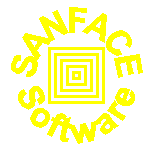The history of txt2pdf
04/25/2017 version 11.1
minor bug fixed
01/25/2015 version 11.0
- Optimization of the fonts: now you can set only the fonts you effectively need in the pdf. font was substituted by defaultfont and usedfonts
With defaultfont you can set the font you want to use to convert the text (default value is F1 normal Courier)
With usedfonts you can set the list of fonts you want to use also in background and with the fontmark feature (default value of is defaultfont). e.g. usedfonts: F5,F7,F20 - we deleted tradchinese, simplchinese, korean, japanese. Simplier you can add in defaultfont and usedfonts the fonts you will use.
- new license for virtual servers
4/25/2011 version 10.2
Minor bug fixed
10/11/2009 version 10.1
- Minor bug with Simplified Chinese font
- If you want to use txt2pdf perl distribution and you need utf8 feature you have to install a recent perl version
24/10/2009 version 10.0
We starts utf8 support. At the moment it's possible to encode utf8 into iso8859-1.
24/05/2008 version 9.7
Good Cyrillic support (we use ER Kurier 1251 true type font but you can use the true type font you prefer).
20/03/2008 version 9.6
txt2pdf can support IBM-codepage 437 (the old linedraw DOS). You can see an example in the distribution in directory TrueType/codepage437
24/10/2007 version 9.5
txt2pdf can download files via http and convert them. e.g. txt2pdf http://www.sanface.com/.../test.txt
25/4/2007 version 9.4
- With the email option the default disposizion is inline. To set attach set disposition : 1
- With the email option the default attachtype is application/pdf. To set application/octet-stream set attachtype : 1
2/2/2007 version 9.3
- Correct a bug: the temporary files were not deleted on AIX and HPUX
- Correct a bug for Czech, Polish and Thai font on unix only with perl txt2pdf version
12/13/2006 version 9.2
-test to run a test without conversions
6/19/2006 version 9.1
In pagelayout feature we have added support for TwoPageLeft that display the pages two at a time, with odd-numbered pages on the left, TwoPageRight (this feature wil set PDF version 1.5) that display the pages two at a time, with odd-numbered pages on the right
04/25/2006 version 9.0
Optimized pdf output
01/10/2006 version 8.5
Support for Czech. (If you want different languages or different fonts for the supported languages contact us).
10/24/2005 version 8.4
We have added ID: (optional, but strongly recommended from PDF 1.1) a file identifier for the file.
Although this entry is optional, its absence might prevent the file from
functioning in some workflows that depend on files being uniquely identified.
If yu don't want to use ID you can use noid : 1
09/18/2005 version 8.3
The automatic conversion of strings with http:// ftp:// mailto: https:// ldap: news: ... into links was one of the first features of txt2pdf.
We have changed strategy and now this feature is optional, you have to select linkuse : 1.
The reasons of this choice are two: the link conversion is made using RE and it's very time consuming. This means that with big text files the conversion is slow. The second reason is that Reader 7.x automatically converts into link http:// https:// ftp:// mailto: ... and also www. and @!
06/19/2005 version 8.2
You can set an ftp site where put every pdf after text to pdf conversion.
You can use the follow parameters: ftphost : host.domain.com, ftpuser : user, ftppassword : password, ftpdirectory : directory
04/25/2005 version 8.1
Support for Hebrew. (If you want different languages or different fonts for the supported languages contact us).
01/25/2005 version 8.0
Support for Greek, Polish and Thai. (If you want different languages or different fonts for the supported languages contact us).
12/13/2004 version 7.6
- Solved problems with Simplified Chinese and Korean fonts.
- Minor bug corrected.
09/12/2004 version 7.5
- To put one or more lines before the beginning of the PDF now you can use inside txt2pdf.cfg prepdf.
This feature can be very useful. On Xerox printers + DocuSP controller you can use Xerox Job ticket commands. The "options" must be placed at the beginning of the pdf file, before the %PDF. To print duplex you can use
prepdf: %XRXbegin: 001.0300\n%XRXPDLformat: PDF\n%XRXrequirements: duplex\n%XRXend
(\n means go to a new line)
If you need more information about Xerox Job ticket or how to configure it don't hesitate to contact us.
Pay attention: accordingly with PDF Specification 1.5 (specifically - Implementation Notes 13 and 14) PDF Header in form "%PDF-M.m" or "%!PS-Adobe-N.n PDF-M.m" should appear somewhere within the first 1024 bytes of the file. We suggest you to use this feature only to print the pdf! - If you use email txt2pdf feature with priority now you can set the email priority. The default 3 means X-Priority: 3 (Normal) and X-MSMail-Priority: Normal. You can use also 1 X-Priority: 1 (Highest) and X-MSMail-Priority: High or 5 X-Priority: 5 (Lowest) and X-MSMail-Priority: Low
06/19/2004 version 7.4
With Japanese, Korean and Chinese (traditional and simplified) fonts we have set that every ascii chars is just half of an Asian char (Japanese, Korean, traditional and simplified Chinese).
This allows to convert this Japanese text into this pdf or this traditional Chinese text into this pdf!
If you need a different set, contact us and explain us your problem, we'll solve your problem!
04/25/2004 version 7.3
If inside a line of your textual report txt2pdf will find the special underline mark (the mark you have specified with underline option) the rest of the line will be write at the begin of the same line.
03/15/2004 version 7.2
- email notify option: the possibility to set the email where you want to receive the notify of email reading.
- mail_body_file option: the possibility to specify an external file that contains the email body.
- New Windows GUI Visual_txt2pdf.
01/25/2004 version 7.1
- You can put the design and text part you usually use in the bgdesign in an EPD file. The advantage is that you have a more optimize pdf.
- The Windows installer now can install the txt2pdf documentation (Windows help format) via internet.
- You can verify every distribution with an MD5 file.
10/24/2003 version 7.0
- Email support: the possibility to send the produced pdf via email (like pdf attach). You can use a remote smtp site or local sendmail or similar programs.
- For every Korean, Japanese, simplified Chinese and traditional Chinese font now you can select italic, bold and bolditalic
09/18/2003 version 6.7
- With annotationtext you can introduce the text you want to put in the annotation on the first page of your document.
- More information with -verbose option.
06/19/2003 version 6.6
- It's possible to set the PDF version (default is 1.2).
- txt2pdf.vim update (vim plug-in to convert using vim text into pdf).
- New NSIS contributed directory where you can find the txt2pdf.nsi configuration file we use to create the Windows Self Extracting EXE distribution with NSIS.
04/25/2003 version 6.5
- Stephan Hegel helps us to support Simplified Chinese in GB encoding (STSong GB-EUC-H)
- chinese is now tradchinese
02/25/2003 version 6.4
- inputmod and outputmod features: to use external applications to modify the txt2pdf input files or to move the txt2pdf output files (pdfs)
- Visual txt2pdf 3.0
01/10/2003 version 6.3
- Korean support: HYSMyeongJoStd KSCms-UHC-H normal and bold
- An updated FAQ 1.4.
12/13/2002 version 6.2
- chinese font support
- Better Windows installation GUI
10/24/2002 version 6.1
- New pagemark feature to open the PDF inside your browser at the page you prefer using the URL http://your_site.your_ext/your_pdf_document#pagen where n is the number of the page e.g. http://www.sanface.com/pdf/test.pdf#page2
- New Windows installation GUI
- Windows Help and html documentation
09/18/2002 version 6.0
- Support for HeiseiMin-W3-90ms-RKSJ-H (/F20) and HeiseiKakuGo-W5-90ms-RKSJ-H (/F21) Japanese fonts
- Support for JISB4 and JISB5 Japanese paper formats
- You can select in txt2pdf.cfg one of the 16 supported fonts.
- You can use one of the 16 supported fonts with fontmark.
- HTML 4.01 validated documentation (HTML Validation Service).
06/19/2002 version 5.8
- zoom feature: to set the open of first page with the selected zoom.
- txt2pdf.vim 2.4 inside contributed directory: VIM plugin to save and convert the edited text to PDF clicking a button!
05/10/2002 version 5.7
- Corrected a little bug into date info (thanks David Norman).
- txt2pdf.vim 2.0 inside contributed directory: VIM plugin to save and convert the edited text to PDF clicking a button!
- Visual txt2pdf 2.2
03/25/2002 version 5.6
- New linear option or inside your configuration file: list. With this new option you can specify a list file with inside a list of your input textual files (one entry every line).
- New executable version for Mac OS X.
01/25/2002 version 5.5
- New rules inside txt2pdf.cfg. Now you can simply put the right string inside wrong frase. E.g. with paper you can use "A4", "a4" but also "A4 " or "A4WhatYouWant"
- Explorer features with Windows self-extracting distribution.
- FAQ upgrade.
- bzip2 compressed Windows self-extracting distribution.
12/13/2001 version 5.4
- ViewerPreferences option: with the possibility to hide Toolbar, Menubar, WindowUI and the possibility to set FitWindow and CenterWindow.
- fit option: display the page designated, with its contents magnified just enough to fit the entire page within the window both horizontally and vertically.
10/24/2001 version 5.3
- Now the text can contain Mac EOL (end of line) (\r), Windows EOL (\r\n), Unix EOL (\n).
- Windows installer and unistaller.
- Visual txt2pdf 2.1.
- FAQ.
09/18/2001 version 5.2
- Now you can execute txt2pdf without txt2pdf.cfg. It'll use the default parameters. The program will advice you but it doesn't abort the execution.
- -default to print the default parameters
07/20/2001 version 5.1
- New example using the power of EPD. Send us your EPD files to put them into an 'on line' EPD library!
- Visual txt2pdf 2.0 inside the Windows distribution.
- minor fixes
06/19/2001 version 5.0
- We've deleted the print in the first line of title or text file name.
- It's possible to re-run infinitely (every configured second, sleep feature) txt2pdf on a specific directory (and also its recursice subdirectories) moving the produced PDFs in a specific directory and the original text in a specific directory.
- -current the program version
04/25/2001 version 4.6
We've corrected a possible bug with Acrobat Reader 5.x and the PDF made by previously txt2pdf releases. Now inside the layer you've got to put your text commands inside BT and ET
02/25/2001 version 4.5
- Euro compliance
- Text to PDF generation using a standard SCO lp command by Gavin Jackson
- Validated HTML 4 documentation
- PAD files: perl txt2pdf and Windows txt2pdf
- minor bugs
02/25/2001 version 4.4
- pdfindex 3.0, now it's free code in the contributed zone.
- CreationDate now has the time zone information.
- With verbose (-v) you can now obtain the PDF generation time for every processed file.
01/25/2001 version 4.3
- It's not possible to convery Windows files with blanks inside the name or blanks inside the path.
- txt2pdf.cgi 3.0, is now free code in the contributed zone.
- PostScript To EPD is an on line converter from PostScript graphic file to EPD (a new encapsulated vectorial graphic format). In the same time you can convert your PostScript graphic also to PDF, TIFF, JPEG.
We'd like to make a gallery with the best EPD: help us sending us your best EPD! - Visual_txt2pdf 1.2 is now inside the Windows distribution
12/13/2000 version 4.2
- rotate feature
- pstoepd: with this contributed program you can now convert a PostScript design to EPD. See the PostScript tiger inside a PDF document
- Visual_txt2pdf 1.1 is now inside the Windows distribution
11/1/2000 version 4.1
EPD 1.0 support. You can use EPD inside background layer. See the nice example!
09/19/2000 version 4.0
- colour file feature: with a configuration file you can mark coloured phrases (every colour you want using the rgb PDF syntax), using PERL regular expression, frases in the produced PDF files
- fontmark file feature: with a configuration file you can mark bold or italic or bolditalic frases in the produced PDF files
- cols, columns2 and allowinparse aren't supported with the new 4 version
- New fee: $85
07/10/2000 version 3.6
- withextension feature to don't change the file default extension with .pdf (simply txt2pdf will create new PDFs appending .pdf to the original name)
- Lotus Notes note in the contributed directory by Charles Daniel
- MPEiX note in the contributed directory about spoolfiles by Mark Bixby
06/19/2000 version 3.5
- Inside txt2pdf.cfg it's possible to use #!ENV#...#!/ENV# to specify environment variables
- The link box algoritm with Courier font is now correct
- HP MPE/iX 6.0: tested by Mark Bixby with Perl 5.6.0 (the author of Perl/iX for HP e3000 MPE page).
05/15/2000 version 3.4
- Encoding support: WinAnsiEncoding, MacRomanEncoding, MacExpertEncoding, PDFDocEncoding and the Unix default
- Cyrillic note in the contributed directory from Ilya Naumov
04/25/2000 version 3.3
- Full Screen page mode support
- Possibility to select the page layout from Single Page (deafult), One Column, Two Column Left, Two column Right
03/10/2000 version 3.2
- All the transaction effects supported by PDF format: split, blinds, box, wipe, dissolve, glitter
- STDIN and STDOUT support
01/25/2000 version 3.1
- Dissolve transaction effect support
- Deleted lf_extra feature: now you can convert e.g. on Linux textual document from Unix, Windows, Mac.
- Text-Flowchart: an 'ASCII Flowchart maker' perl module created by Jim Thomason
- Tested on HP-UX 10.20 by Dierk Laub
01/01/2000 version 3.0
- Background and foreground layer support.
You can create a layer under and up your text, where you can insert frases or designs (usign PDF syntax) - new paper format support: tabloid, ledger, legal, statement, executive
- TXT2PDFCFG environment variable
- Tested on SCO Unixware 7.0 by Zyle, Algis J
- Tested on FreeBSD 4.0 by Ilya Naumov
12/13/1999 version 2.5
- you can create a link to a specific page within a PDF document http://...pdfdocument#pdfmark
Read this good documentation - POD documentation [a suggestion of Jerome Lauret]
- OpenVMS contributed directory
- Amiga and Acorn-risc suggestion [from Joern-Erik LEO Burkert]
- !txt2pdf a RiscOS frontend for txt2pdf [from Joern-Erik LEO Burkert]
Requires: JFSharary by Justin Fletcher, !Perl for RiscOS and txt2pdf
You can find it in the contributed/Acorn-Risc directory or directly at LEO's RisOS-page
11/01/1999 version 2.4
- Mac OS support [from Christian Huldt]
- BeOS support [from David Cantrell]
09/18/1999 version 2.3
- txt2pdf is able to handle ascii or latin1 documents formatted for typewriter-like devices. These texts (as e.g. produced by "groff -Tlatin1") contain bold characters represented by the sequence 'CHARACTER BACKSPACE CHARACTER' and italics using the sequence '_ BACKSPACE CHARACTER'. Reverse ('ESC-7') and half reverse ('ESC-8') line feeds are unusual but could appear in rare cases. They should be removed prior to processing with txt2pdf. [from Soenke J. Peters]
- OpenVMS support [from Dave Smith]
- Documentation about Year 2000 Compliance
07/20/1999 version 2.2
URL support (https: file: ldap: news:)
06/19/99 Version 2.1:
every word like mime:... will become a link that launch the correct application and opens the file [from Eric Wagner]
Examples of file specifications
| System | System-dependent | path Written as ... |
| DOS | ..\pdfdocs\spec.pdf (no drive) | mime:../pdfdocs/spec.pdf |
| DOS | r:\pdfdocs\spec.pdf | mime:/r/pdfdocs/spec.pdf |
| UNIX | /user/fred/pdfdocs/spec.pdf | mime:/user/fred/pdfdocs/spec.pdf |
| UNIX | pdfdocs/spec.pdf (relative) | mime:pdfdocs/spec.pdf |
04/25/99 Version 2.0:
- Border line
- URL support (mailto: http: ftp:)
- Allowinparse option [from Matt Johnson]
At the moment the options aren't multiline
[!yellow][!/yellow]
[!red][!/red]
[!green][!/green]
[!blue][!/blue]
[!italic][!/italic]
[!bold][!/bold] - Bugfix: added support for landscape option inside configuration file
- End of txt2pdf_opt support
02/08/99 Version 1.3:
- Added recursive option using File::Find module
- Added match option. Now you can select the files you want find with recursive option (e.g. *.pdf, a?.*)
- Added blue color
- Added A5 paper format
- Now multiple file selection with metachars (e.g. *.txt) works correctly [from Charles Wilt]
12/13/98 Version 1.2:
- Added page number option
- Added BeginFile and EndFile option
09/19/98 Version 1.1:
- Minor bugfix
- mark italic
- If txt2pdf wraps the text, then sometimes, txt2pdf inserts a space at the beginnings of lines.
- Some of the lines run off the right hand edge of the page
- All the options in the configure file are now also line options in txt2pdf_opt (necessary to use txt2pdf in a cgi-bin) [from Eric Lease Morgan]
- Added -2 option to convert text in 2 columns PDF
06/19/98 Version 1.0
First public release